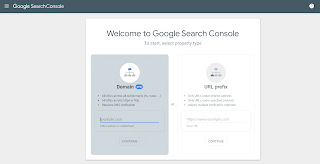How to index blogger post on Search console? Google search console
To Index blogger posts on search console first, you need to create a google search console account. You can create a Google search console account with your Gmail account which is associated with a blogger account. After publishing your blogger post you need to copy the post link and need to submit it to the google search console.
By searching on google "Google Search Console "
Click the very first result google search console
Click Start Now
Make sure you already signed in
You can see below page
Copy your blog site URL and past it click to continue
Go to the setting of your google search console page Click on verify ownership click any of the below verification methods select one
Example HTML TAG Just copy the code and paste it on your HTML Head( Click thems and click the drop-down arrow and select HTML edit )
Then refresh your google search conole home page
To Index blogger post on search console
Click URL inspector
Just past your Post URL on the search bar click enter
If you get a Search console error like "URL is not on google" don't worry just click the Request indexing option below
After live testing, you can see the pop-up message
Indexing Request
Click GOT IT.
Go with the Test live URL option on the right
There you go you will see the URL is on the GOOGLE success message
it means your blogger post is on google
if you found any errors in this process don't panic
you can check this article about the 5xx server Error On the google search console